Excel Renamer Add-in: Bulk File Renaming Made Simple
Excel Renamer is a powerful Excel Add-in designed to streamline the bulk renaming of files. With seamless integration into Excel, this tool allows you to harness the power of Excel functions for precise, efficient file management.
Key Features of Excel Renamer Add-in
- Rename Files in Bulk with a Single Click
- Instantly rename multiple files at once, saving time and effort.
- Leverage Excel Functions for Filenames
- Use Excel formulas to generate custom filenames dynamically. The final text value will be used for renaming, regardless of the formula used to derive it.
- Create Custom Filenames with Ease
- Tailor filenames for individual files effortlessly by applying specific Excel functions to each row.
- Rename Files in Subfolders
- Perform recursive renaming—files located in subfolders can be renamed just as easily.
- Supports All File Types
- Rename any type of file without restrictions.
- Track Rename Status in Real-Time
- View the rename status for each file directly within Excel to ensure successful execution.
- File and Folder Listing for Disk Management
- Generate a detailed list of files and folders within Excel to analyze disk usage and manage storage.
- Enhanced File Search with Excel Lists
- Use Excel to search and filter files quickly using the generated lists for more efficient file management.
Get the Free Version Now!
Streamline your workflow and unlock new levels of productivity—download the free version of Excel Renamer Add-in today!
After the Download is completed, Extract the zip file to a New Folder. Open Install_ExcelRenamer.xlsm file and follow the On screen commands to complete the Installation.
Caution: Directly opening the Install_ExcelRenamer.xlsm file without unzipping may show that the Installation is successful but may result in partial Installation only. So always extract and then open the Install_ExcelRenamer.xlsm file
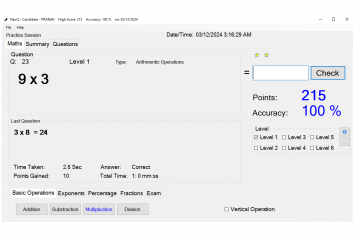
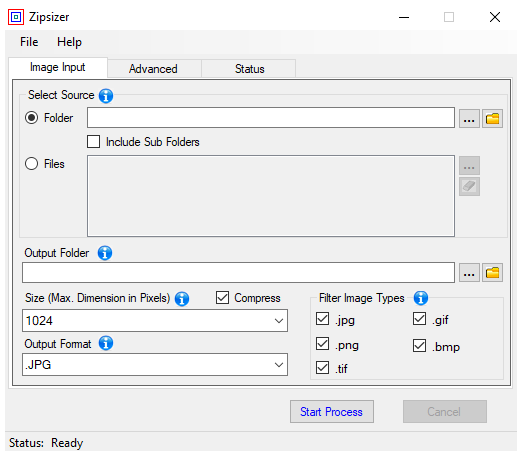
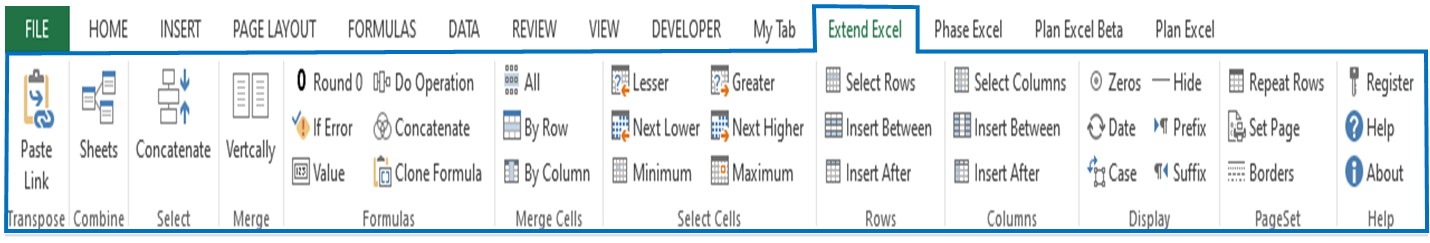
0 Comments