Plan Excel Add-in
- Create bar chart / schedule for activities with dates
- Bar Chart can be customized for any duration and Calendar Interval.
- Define multiple Calendars and assign to tasks.
- Show Activities and Milestones
- Monitor activities with Current/forecast dates against Planned dates.
- Resource usage and requirements based on assigned Calendar.
- Summarize resource usage and create histograms.
- Create WBS to categorize activities.
- Customize colors and other settings as per requirement.
- Define Distribution Curves for resource usage or define a new one.
- Capture required distribution to be applied on resource usage.
- Draw multiple bars against any defined dates.
- Depict event impacts to demonstrate delays with ease.
- Tabular reports for Progress as well as date variance
- Graphical Reports – S Curve & Histograms
- Cashflows, Manhours, Manpower histograms and drill down reports
- Use Excel formulas to define relations between activities.
- Visualize dates comparison & demonstrate variance.
- All functionalities in MS Excel could be used.
- Easy to understand tool to enhance productivity.
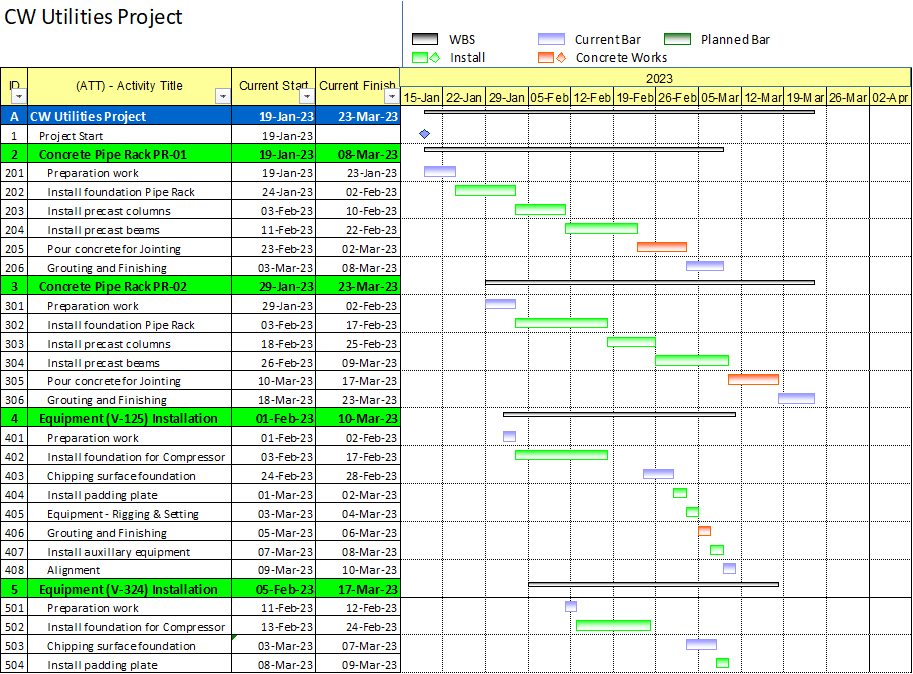
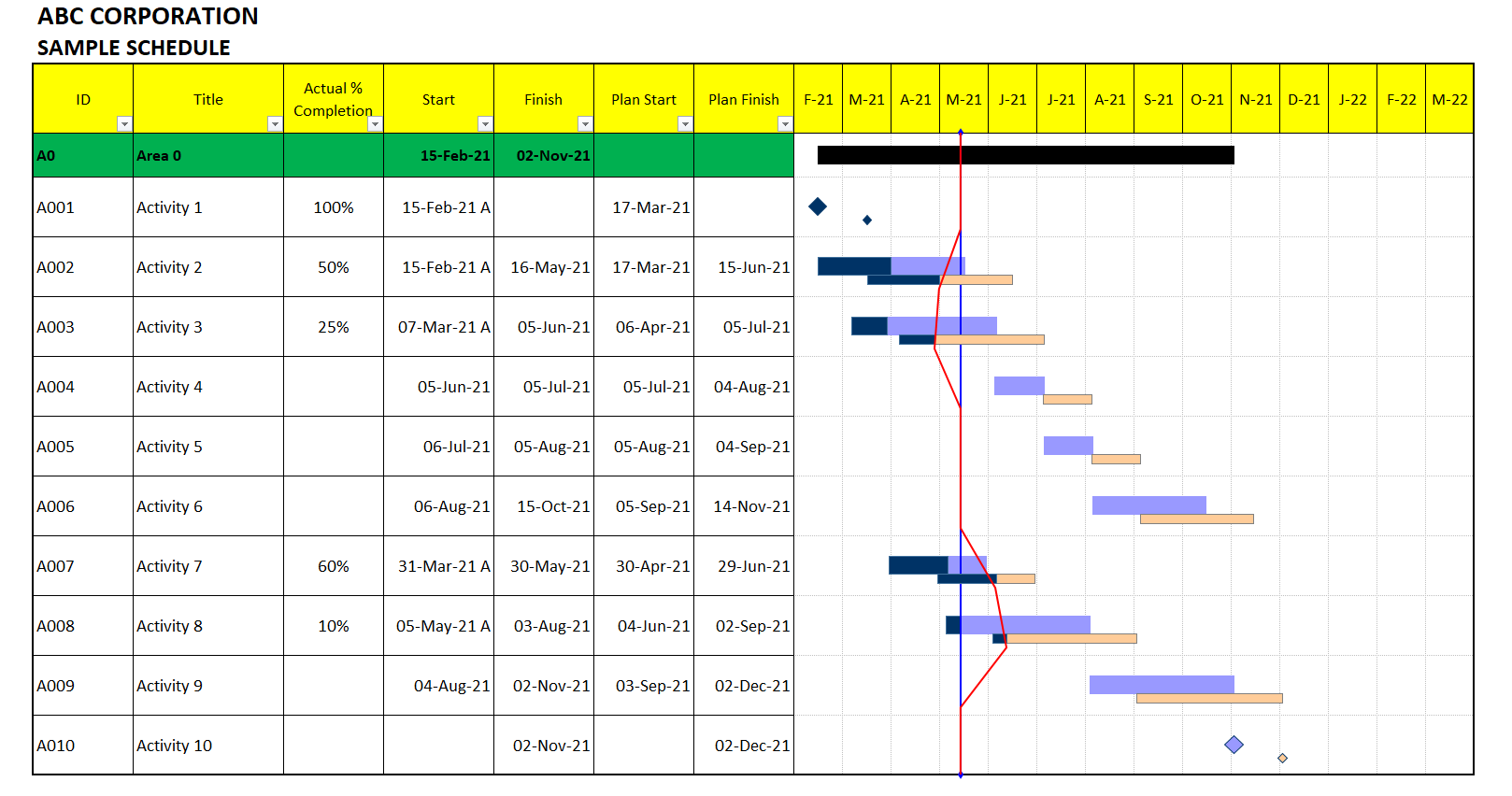
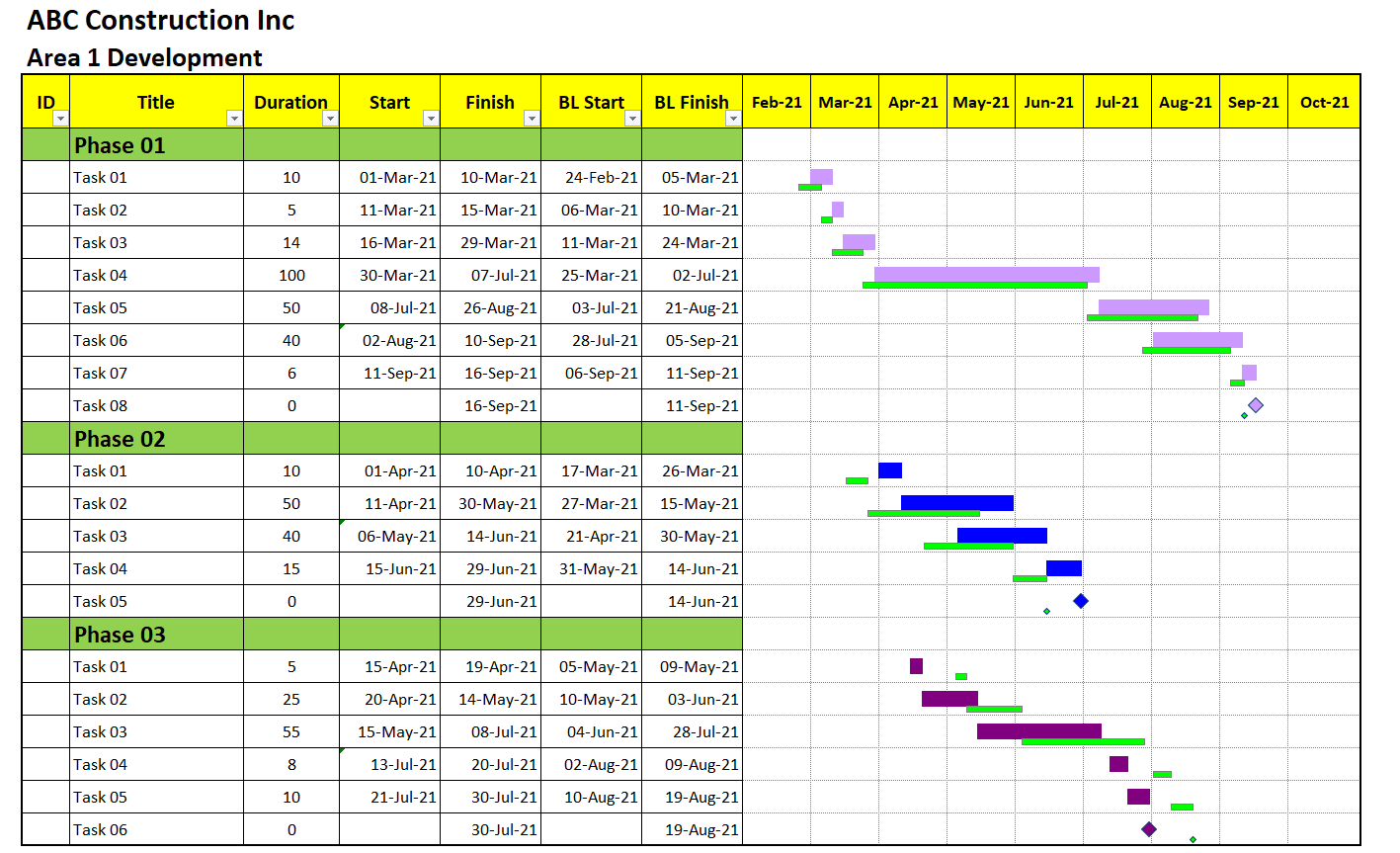
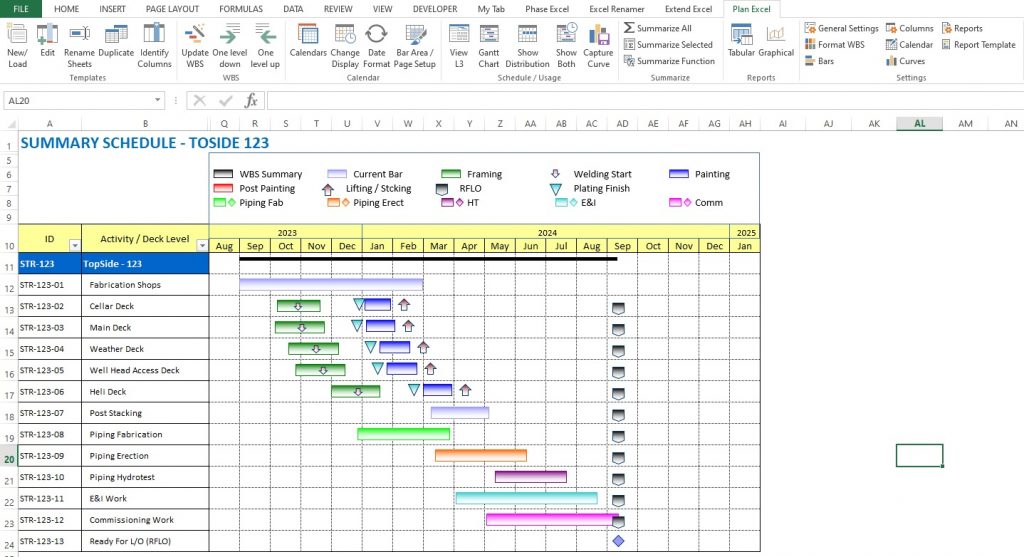
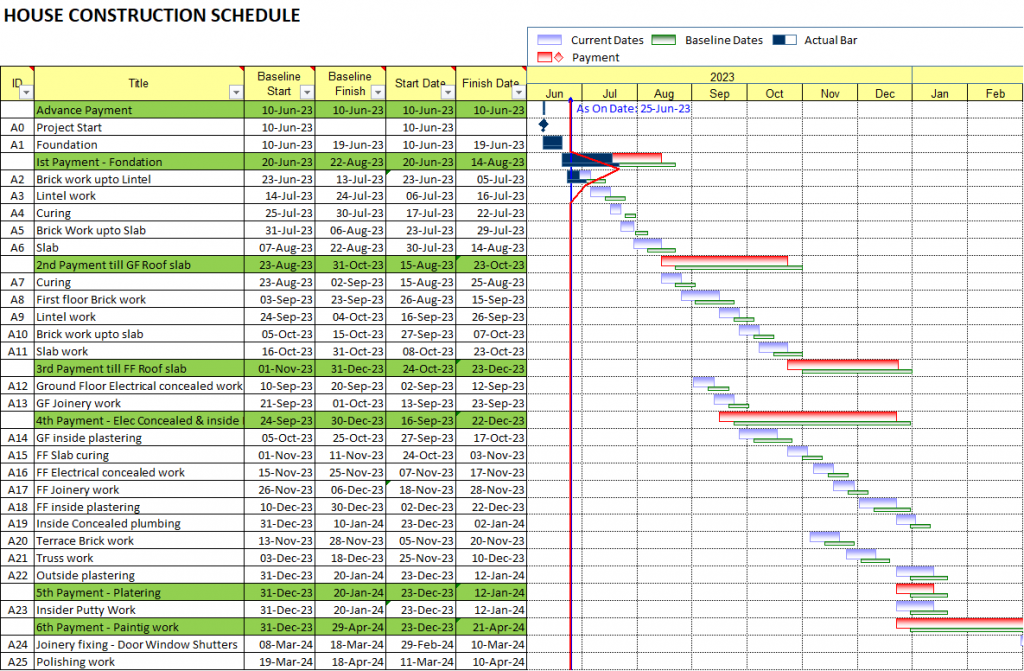
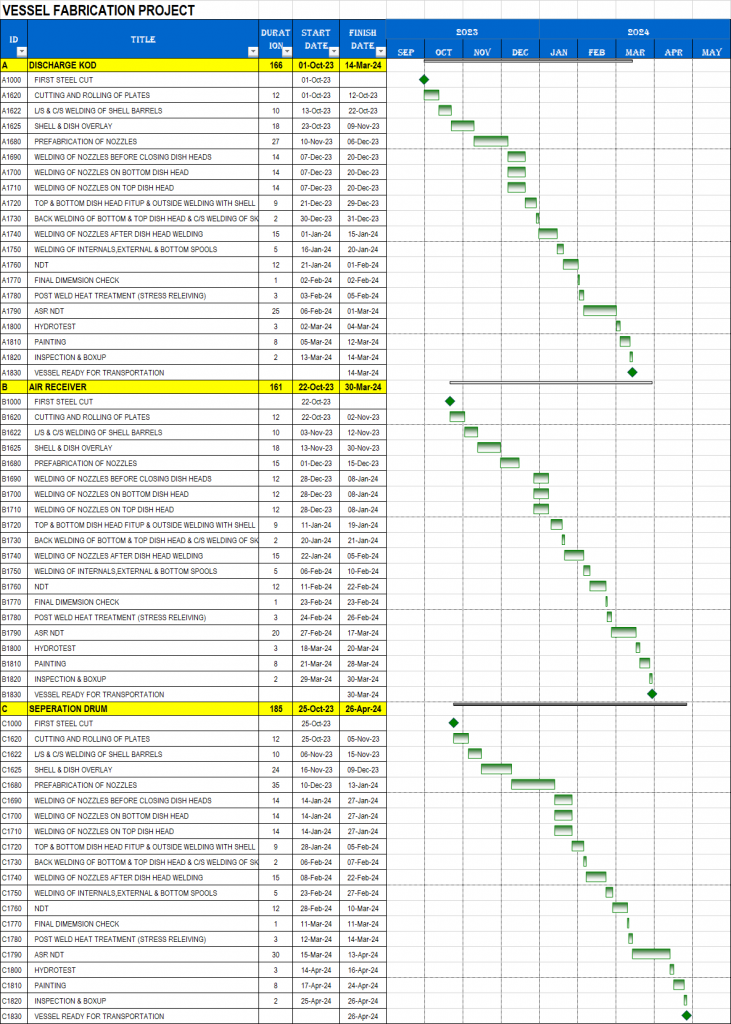
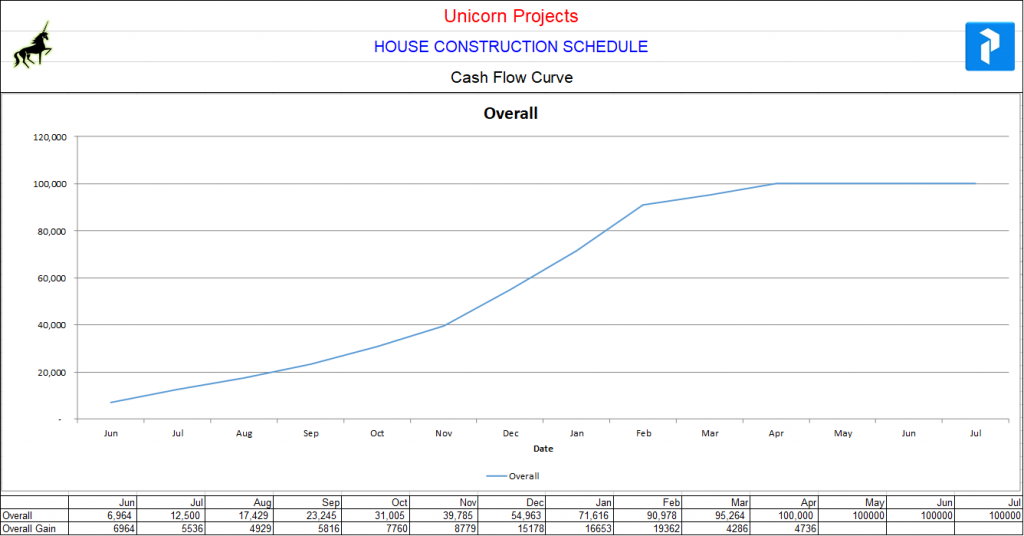
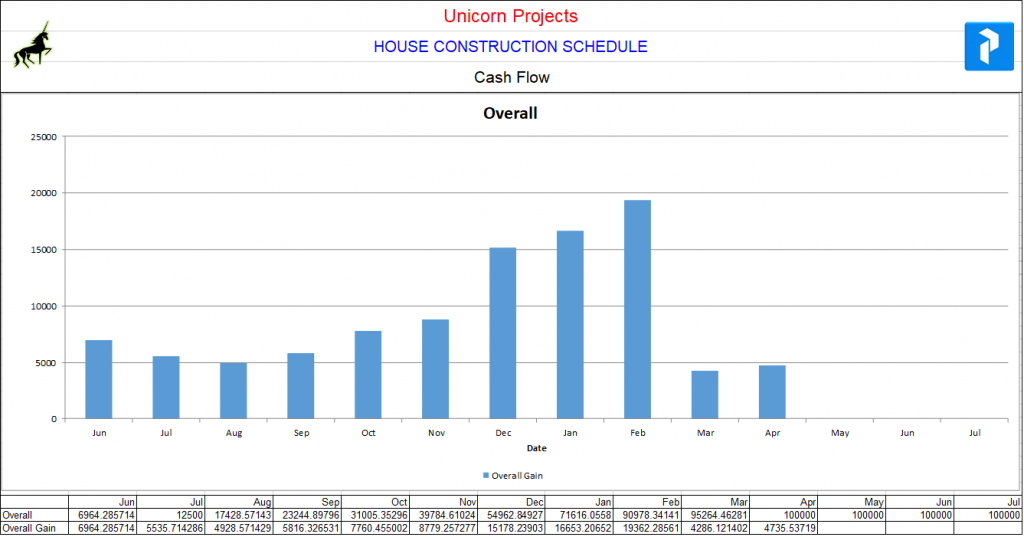
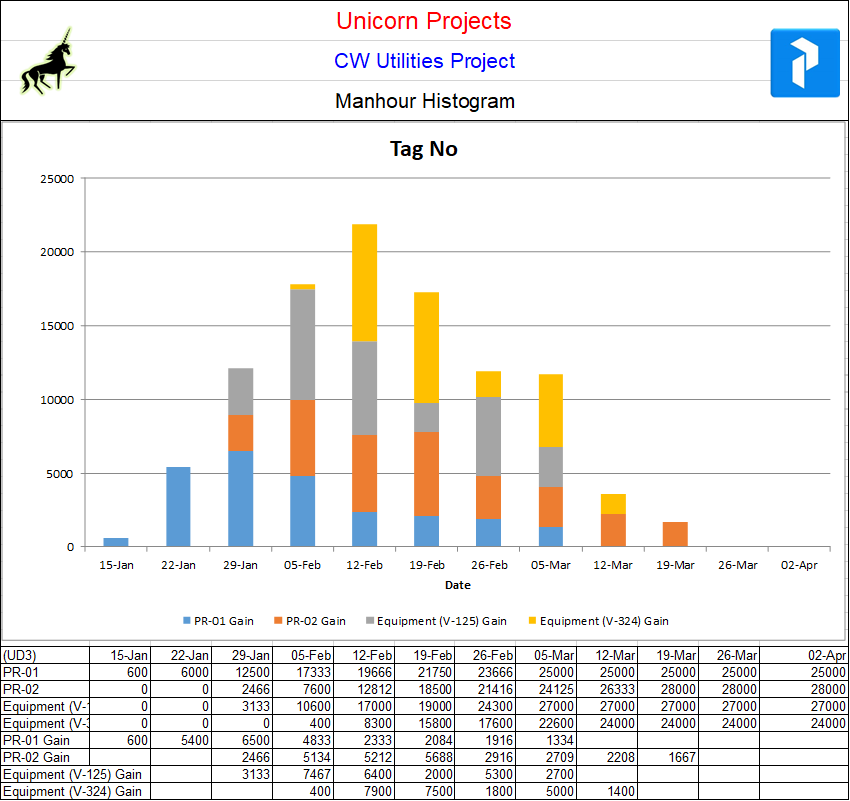
After the Download is completed, Extract the zip file to a New Folder. Open Install_PlanExcel.xlsm file and follow the On screen commands to complete the Installation.
Caution: Directly opening the Install_PlanExcel.xlsm file without unzipping may show that the Installation is successful but may result in partial Installation only. So always extract and then open the Install_PlanExcel.xlsm file.
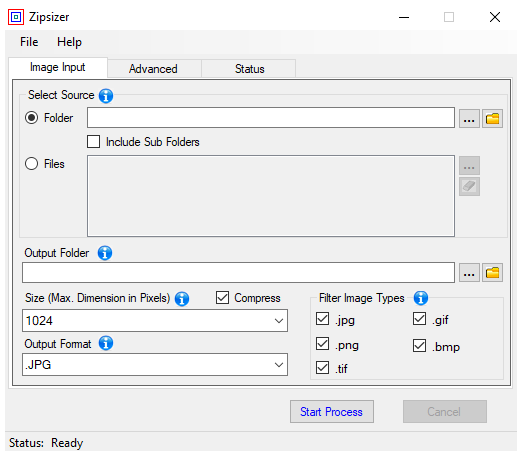
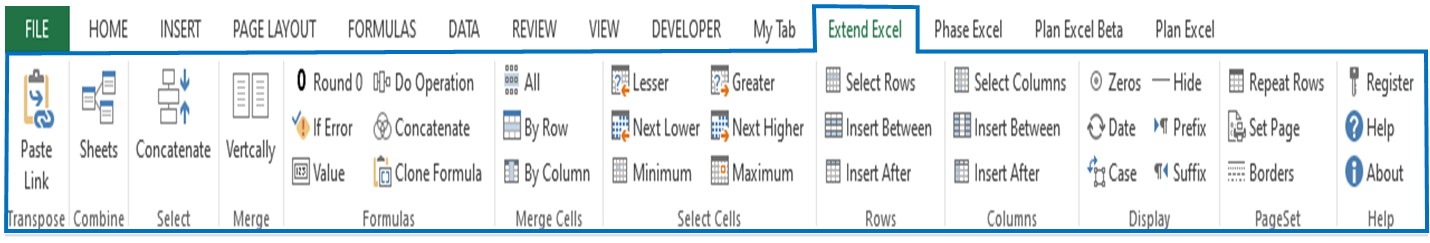
2 Comments
Dr Seshachalam Chamarthy · October 15, 2023 at 4:18 am
It is very interesting. I would like to try ones
jagadeeshgn · February 1, 2024 at 10:14 pm
Hi Seshachalam,
Apologize for the delayed reply. Thanks for the interest. Please download and try. You can mail me at jagadeeshgn@gmail.com
Thanks
Jagadeesh