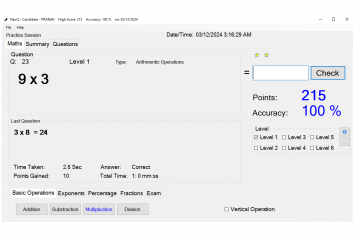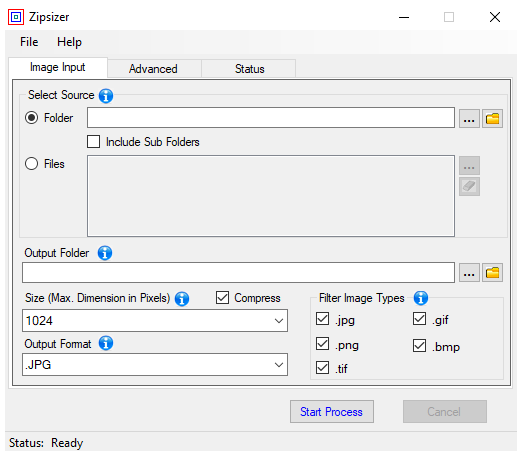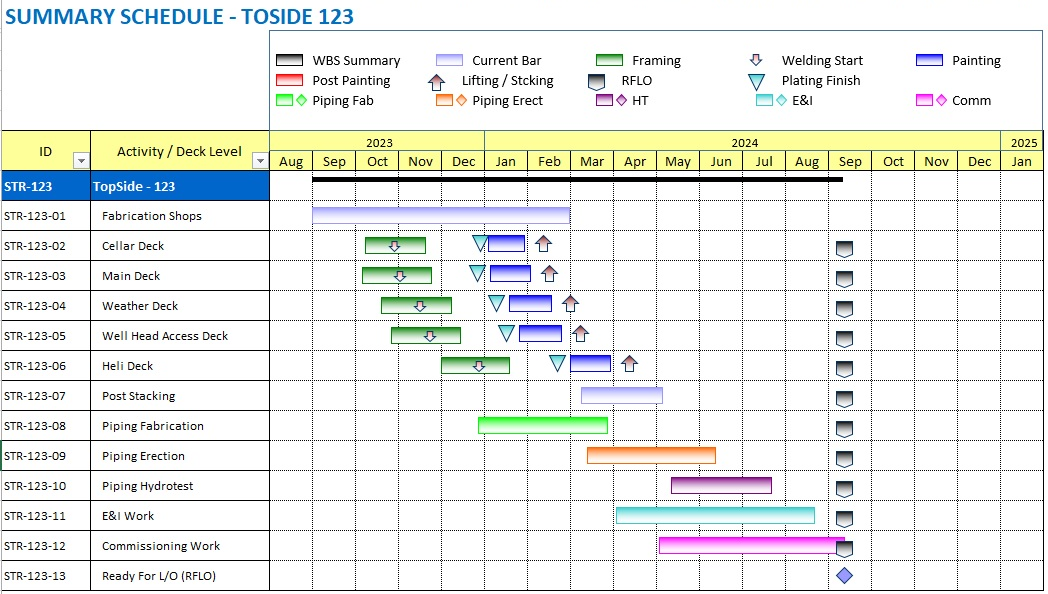Extend Excel Add-in: Boost Your Productivity in Excel
Extend Excel is a powerful Excel Add-in packed with advanced programs and functions designed to enhance efficiency and productivity in Microsoft Excel. Whether you’re managing complex data or streamlining daily tasks, this tool simplifies processes and saves time.
Key Features of Extend Excel Add-in
- Combine Multiple Worksheets into a Single Sheet
- Merge data from multiple worksheets with ease.
- Paste Links with Transpose
- Quickly paste linked data while automatically transposing rows and columns.
- Wrap Functions around Values
- Apply functions like IFERROR, ROUND, and arithmetic operations to selected data with minimal effort.
- Concatenate Text with Custom Separators
- Select cells and join their contents, with the option to insert custom characters between values.
- Identify Maximum/Minimum Values in a Table
- Use built-in programs to quickly locate the highest or lowest values within a dataset.
- Insert Rows or Columns Automatically
- Add rows or columns after each row or across collections with a single click.
- Select Rows Matching Criteria
- Identify rows that meet specific criteria for formatting or further processing.
- Custom Shortcuts for Formatting
- Instantly toggle zero value visibility, switch between date formats, and more.
- Simplify Page Setup
- Set up repeat rows at the top of your pages with just one click for consistent printing.
Get the Free Version Now!
Streamline your workflow and unlock new levels of productivity—download the free version of Extend Excel Add-in today!
Extend Excel Ribbon Menu
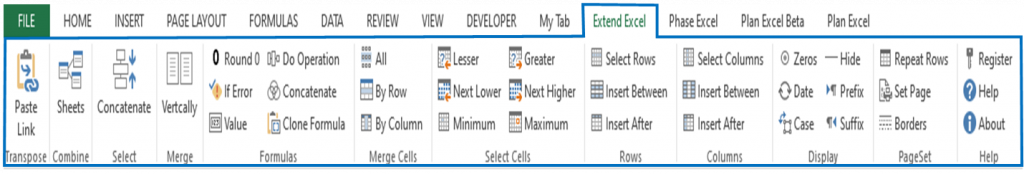
After the Download is completed, Extract the zip file to a New Folder. Open Install_ExtendExcel.xlsm file and follow the On screen commands to complete the Installation.
Caution: Directly opening the Install_ExtendExcel.xlsm file without unzipping may show that the Installation is successful, but may result in partial Installation only. So always extract and then open the Install_ExtendExcel.xlsm file